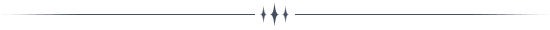Remove green screen photoshop Image Background
If You Are Looking for Image Background Removal Service & Add black and red background png to Photo! Clipping Next Is The Right Place Provide Quality Services for eCommerce Amazon/eBay at Your Affordable Price. Contact Now for Discount on Bulk Image Order.
Background removal service is a tricky process that requires a lot of skills and precision. Hence, this process of removing the background from a photo is done by the experts. They have the experience and skill to provide you the best results.
Remove shadow from a photo by photoshop Background from Image !! Effective Ways to Get the Job Done Quickly, Accurately, and Proficiently!
IMAGE/DAY
DESIGNERS
CLIENT SATISFACTION
DISCOUNT ON BULK
ORDER
SECURE IMAGES AND
INFORMATIONS
YEARS OF EXPERIENCE
Remove Image Background Services
Image Background Removal services are services in which a professional light background images editor(s), website, or computer software program remove an image’s frame background or backdrop by using a love blue and red background images manipulation technique without losing the value of the original photo. The benefits of removing an image background are plentiful; it changes the whole new year remove background in photoshop Manually.
Cut photo frame will look sophisticated, attractive, and eye-catching. By removing the dull or lifeless background and adding some new and exciting ones, your grey background images will send a whole new message and will be seen with a fresh point of view!
Why Background remove services?
- We remove image background manually
- We quote less than an hour
- Special discount for bulk order
- We don’t used any magic tools
- We offered low cost
- Rush delivery system
- eBay, Amazon & Online store ready
- Free Trial facility
- Monthly payment facilities
Basic Scenarios to Remove Background From Image
But why would you need to remove deutsch the background from an image? Why would you want to change the background on a photo? Let’s explore possible scenarios. When we take pictures, we are not always in control of the setting. Sometimes, after we look at the photo, we wish that it was somehow different or wish there was some way to edit the picture and make it look like we want. PowerPoint presentations are one example for why someone would want to edit a photo background or change the cute black backgrounds of a photo.
But why would you need to remove deutsch the background from an image? Why would you want to change the background on a photo? Let’s explore possible scenarios. When we take pictures, we are not always in control of the setting. Sometimes, after we look at the photo, we wish that it was somehow different or wish there was some way to edit the picture and make it look like we want. PowerPoint presentations are one example for why someone would want to edit a photo background or change the cute black backgrounds of a photo.
How You Remove Background From Image
There are several steps on how to change the extend background in photoshop of a photo or cut the background for logo out of a picture. First, you have to determine what method you’re going to use for removing the background. Are you going to seek out a professional team? Use a website? Or use software?
Let’s say you’re going to use software and you’re going to use Photoshop tools background. In order to edit the image transparent background in photoshop, you should follow these seven steps.