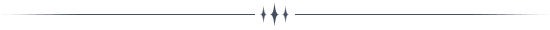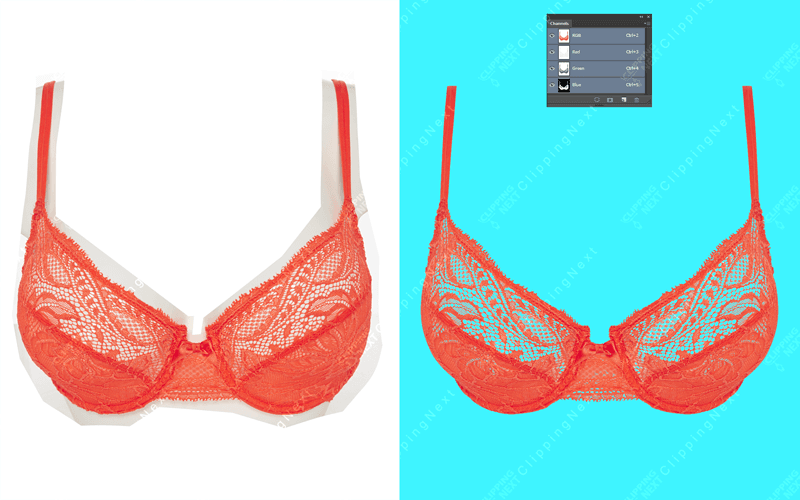PhotoShop Masking Service
Photo (Alpha channel,Layer,Fur, Hair, Collage, Transparent) Masking Services
Clipping Next is providing photo alpha channel masking service for many years. If you are looking for professional photo masking photos service at a cost-effective price, your search ends here.
We have years of experience in providing alpha channel image masking services to digital photographers, art galleries, photo editing clipping magic agencies, catalogue publishers, real estate agencies, web designers, portrait studios, and online stores.
Regardless of what your flash image photoshop masking techniques requirements are, we will be able to help you meet them. The photo masking professionals at our company have expertise in using the latest photo editing technology and software. At Clipping Next, you can be sure of proficient work at cost-effective rates with definitely no compromise on quality.
Layer Masking
We are providing photo masking Services, transparency mask service, Layer Masking Services, translucent mode masking photos, and Alpha channel masking services at a quick turnaround. Alpha masking service is a raster masking, mainly in Adobe Photoshop that necessitates photoshop hair masking techniques with RGB, CMYK, and other different custom channels.
Photo masking with channels is never an easy task. Masking a photo effectively is both strenuous and time-consuming. Our team of hardworking creative artists is putting their heart and souls into every masking photo editor task they undertake. The level of difficulty in photo masking will depend on the image to be masked, for fine detailing is necessary.
Photo masking with channels is never an easy task. Masking a photo effectively is both strenuous and time-consuming. Our team of hardworking creative artists is putting their heart and souls into every masking photo editor task they undertake. The level of difficulty in photo masking will depend on the image to be masked, for fine detailing is necessary.
To use it, switch to channels palette and then toggle between the green, red, and blue layers to find the photo with the most contrast. Drag the channel that you have chosen into the icon, “New Channel” to make a copy. Use the Curves and Levels adjustment tools for boosting the contrast, so as to make the areas that you want to keep black, along with the areas that you desire to ditch white. You need to be careful not to go too far, or you will end up with dirty edges.
Our masking service can mask the background of your image so that you can add another element and blend it with the original. We will help you to produce high-quality images. Contact us now for more information.
Clipping path – photoshop clipping mask photoshop online is a closed shape or vector path for cutting out a 2D photo in photo-mask editor. Anything inside the clipping path is going to be included once the clipping path has been applied – anything outside the path will be omitted from the output.
Our provision for clipping magic mask includes other manipulation, editing, and alpha masking services. Experts like advertising agencies, web design and graphic design houses, catalogue companies, and others give shape to our primary clients. By outsourcing your clipping path services, you will be able to save money and time. Making clipping mask photoshop surrounding the thing, which is hard to see or does not have a clear outer point, may frequently make results that are less than accurate.
Photoshop masking service – Custom-made image masking at the best price. Our company ensure that every image sent to us is done exactly and in a standard way. We are serving a photo editing service for images given by our client, which are not appropriate for a good clipping mask path, which supply great results to the clients who expect nothing less. Our trained and qualified graphic design are using the modern masking technique for removing background from images.
As a result, the photo edges seem professional and smooth. Use the pen tool for creating a clipping mask in photoshop a path around the image area that will become the silhouette. In the Paths panel, select the Save Path from the panel menu, click the triangle in the panel’s upper right corner, and then name the path. After that and in the same menu, select the “clipping magic Path” option.
Why Our Masking services?
A clipping shop layer mask is linked to a layer, hiding part of the layer from the photo. As the layer mask can be both moved and edited around independently of both background layer, along with the layer that it applies to, it will give the user the capability of testing many different combinations of overlay. Our trained and proficient graphic designer team will imply the most updated techniques for photo layering to remove the background from images like fur, hair, or foliage on trees, which eventually results in pointed and even edges looking consistently professional.
At the bottom of the Layers palette, click the “Add Layer Mask” icon to add a magic clipping mask. One usual technique is using the brush tool for painting out the background of a photo just as you would with the eraser tool.
Alpha Masking Service Professionals
At Clipping Next, we understand that photo manipulation demands passion, skill, and dedication, because it is a time-consuming process. Thereby, we are providing our digital mask photo editor with the latest hardware and software in the market, which is tested for superior quality.
Our alpha masking service professionals have been trained regularly in the newest photo editing tech. We mainly use Adobe Photoshop CS6. Masking can be used effectively for isolating areas so that you will easily be able to perform color correction.
If you are working on people’s photos, no method will give better results than photo masking. At Clipping Next, we utilize alpha masking service to make your images beautiful and something to cherish.
Why would you waste time having to outsource from companies that cannot deliver? Let our professionals work on your images, as we will provide you best quality. Contact us today, and we would be more than glad to make your pictures extra amazing.
Photo Masking Techniques Used at Clipping Next
Our team of image masking professionals are using Adobe Photoshop CS6 for provision of photo masking services. Our team is skilled at different techniques such as:
This technique is used for semi-transparent and translucent mask images. It is commonly used when you create layers over a certain photo is difficult. This technique ensures smooth edges of cutout or isolated photos.
This technique is used to remove transparent photos from their background. Photos with gradient transparencies, such as a glass object can be removed smoothly.
This technique is a great use for isolating translucent photos from their backdrop, which can furthermore be used to get rid of undesired pixels from your picture.
It is yet another masking technique that we are using through Adobe Photoshop CS6. This technique for masking photos that we are using for photography masks is for attaining perfection to extract fine objects from the image’s background. This technique is used to mask translucent or semi-transparent objects like feathers, hair, and more.
Aside from that, this technique has been used by our professionals for erasing the background of a photo, which is commonly used for masking images on catalogues, brochures, and commerce sites. When you select vector services in photo masking, the photos need to first be converted into vector illustrations. The photos can be traced or reproduced accurately as an illustration with every photo being reproduced accurately into a predefined format. At our company, the procedure is used for redrawing graphics and logos with previously have poor quality resolution.